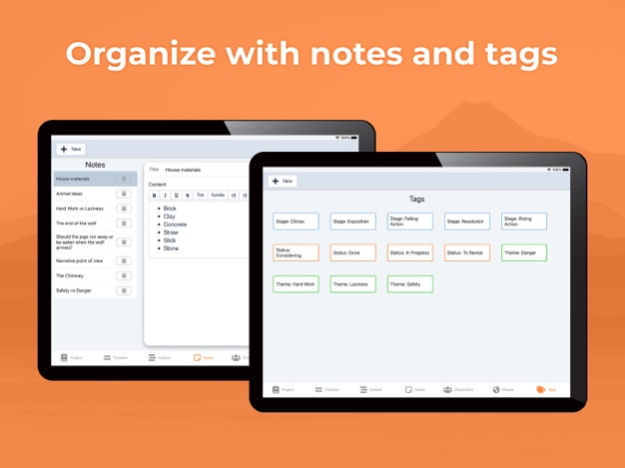Plottr 2023.11.30
Continue to app
Free Version
Publisher Description
Plan your books the way you think. Outline faster, organize smarter, and focus your creativity with the visual book planning software enjoyed by thousands of writers.
“Plottr is an amazing program that has become an integral part of my planning and record keeping process.”
- Celia Kyle, NY Times & USAT Bestselling Romance Author
“Plottr is my go-to software when I’m writing a new series. The ease of use is a major selling point for me.”
- Michael Anderle, Amazon Bestselling UF & Sci-Fi Author | Founder, 20Booksto50k®
“The Best Outline Software for Productivity” - Kindlepreneur
VISUALIZE YOUR PLOT POINTS
Easily arrange (and rearrange) your scenes, plots, and character arcs so you can quickly find your way to the end of your tale — no corkboard required.
CREATE YOUR STORY BIBLE
Can’t remember the name of the diner in Chapter 3 — or where the diner is? Don’t waste time combing through old notes and index cards. Track your characters and places with Plottr.
AUTOMATE YOUR OUTLINES
Want to see your entire story at a glance? Plottr automatically generates a clean outline of your story for you to review, edit, and export as the basis of your manuscript.
START WITH PROVEN TEMPLATES (DESKTOP ONLY)
You don’t have to start from scratch. Plottr comes with over a dozen templates (and counting) based on proven storytelling structures to help move your story from idea to execution.
EXPORT AND GET WRITING (DESKTOP ONLY)
The fun is just beginning. Once you've finished outlining your story, Plottr makes it easy to start writing — just export your files and let your creative muscles get to work!
FEATURES
Plot from Anywhere
* Plan your books on the go with Plottr for iPhone and iPad
* Sync your files on iOS with Plottr’s desktop application by saving them on a cloud-* hosting service (e.g. iCloud, Dropbox, Google Drive)
Timeline (iPad Only)
* Drag & drop your scene cards, chapters, and plotlines to arrange your story
* Create scene cards to describe the key moments in your book
* Organize your story by chapters (default), beats, scenes, days, or however you’d like
* Track individual storylines, subplots, character arcs, and more
* Color-coordinate your plotlines
Outline
* View an automatically generated outline based on your Timeline configuration
* Edit your scene card details
* Drag & drop your scene cards to customize your outline
Notes
* Keep all your notes in one place
* Build your world and brainstorm what's important to your story
Characters
* Create full character bios customized to your story
* Add as many characters as you need
Places
* Save all the important details of your locations so you can easily reference them when writing
* Add as many places as you need
Tags
* Create tags to organize elements that are relevant to your book planning process
* Color-coordinate your tags
* Tag ideas: themes, emotions, special items, to-do’s, writing stages, POVs
Project
* Writing a series? Organize all of your books in one place
* Create a timeline and outline for the series as well as each individual title
HAVE A QUESTION?
Community: https://www.facebook.com/groups/plottr
THANK YOU!
Your feedback and support means everything to us. If you enjoy Plottr for iOS, please take a moment to leave us a review :)
Nov 29, 2023
Version 2023.11.30
Dark Mode!
Fullscreen rich text editor
Better timeline experience, moving cards
Lots of bug fixes
Speed and responsiveness improvements
About Plottr
Plottr is a free app for iOS published in the Office Suites & Tools list of apps, part of Business.
The company that develops Plottr is Fictional Devices. The latest version released by its developer is 2023.11.30.
To install Plottr on your iOS device, just click the green Continue To App button above to start the installation process. The app is listed on our website since 2023-11-29 and was downloaded 96 times. We have already checked if the download link is safe, however for your own protection we recommend that you scan the downloaded app with your antivirus. Your antivirus may detect the Plottr as malware if the download link is broken.
How to install Plottr on your iOS device:
- Click on the Continue To App button on our website. This will redirect you to the App Store.
- Once the Plottr is shown in the iTunes listing of your iOS device, you can start its download and installation. Tap on the GET button to the right of the app to start downloading it.
- If you are not logged-in the iOS appstore app, you'll be prompted for your your Apple ID and/or password.
- After Plottr is downloaded, you'll see an INSTALL button to the right. Tap on it to start the actual installation of the iOS app.
- Once installation is finished you can tap on the OPEN button to start it. Its icon will also be added to your device home screen.